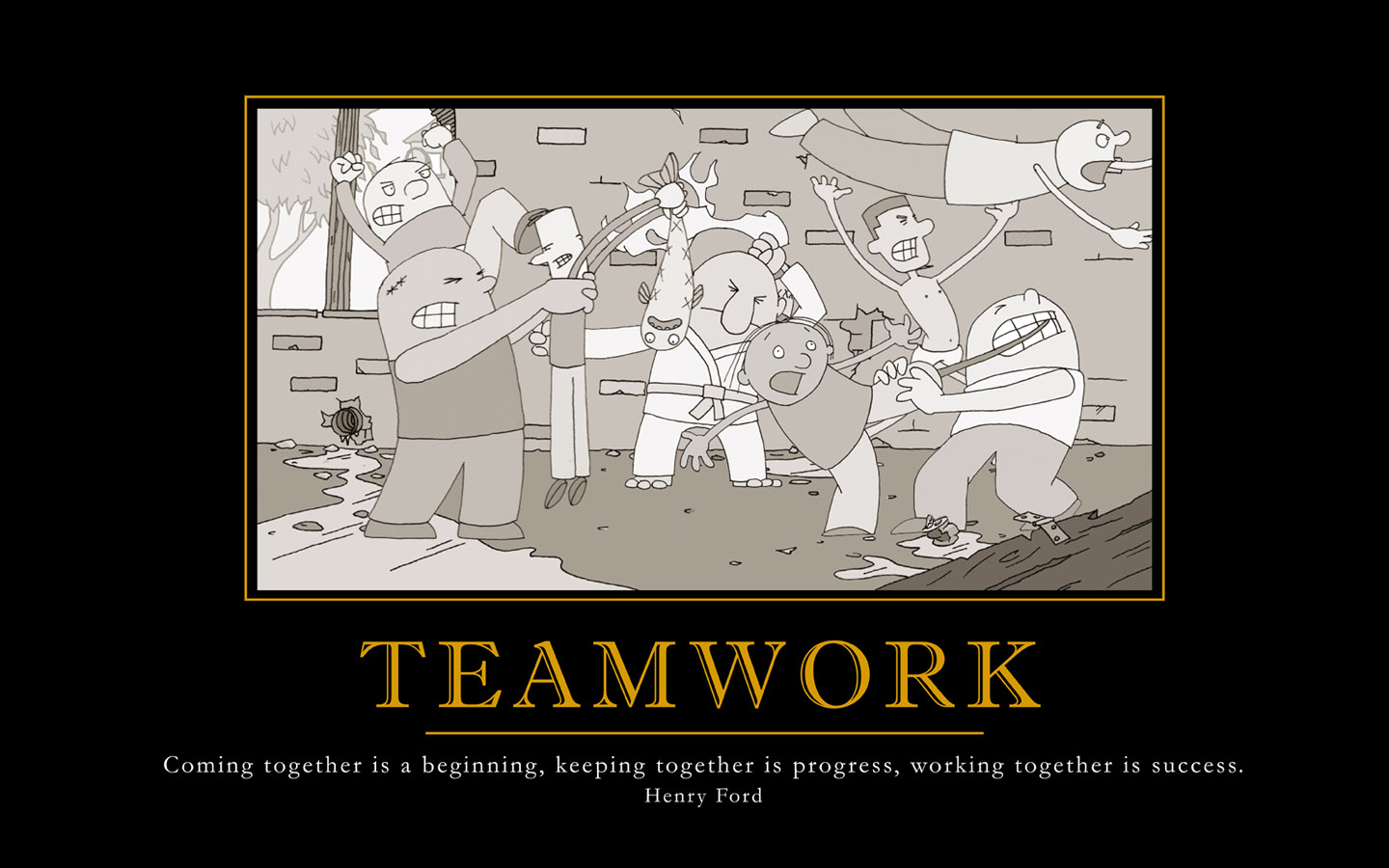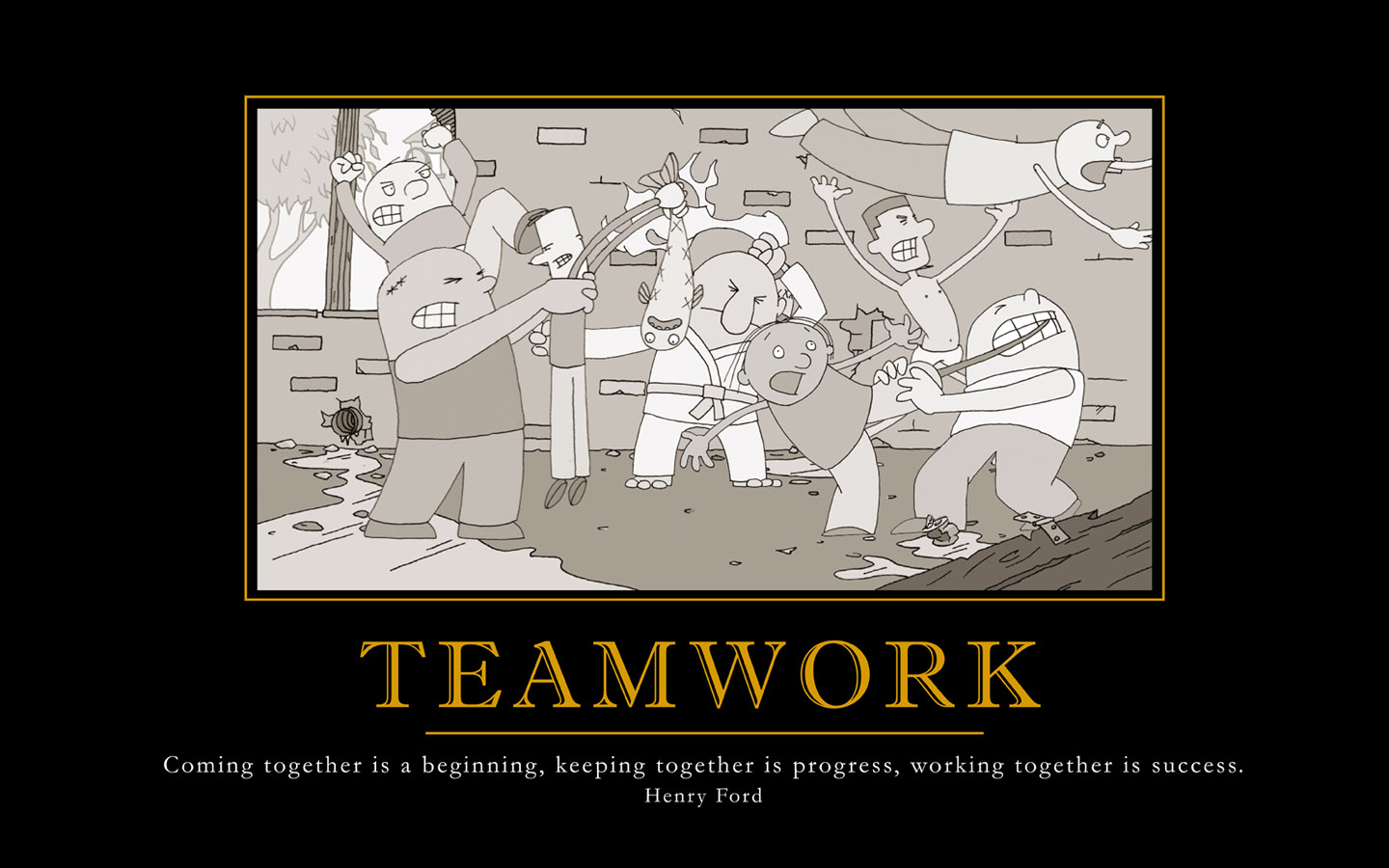
For Windows:
Right-click on the image and select "Set as Wallpaper"
For Mac OS X:
Control-click on the image to save to your hard drive (or just drag it onto your desktop).
Under the Apple Menu, go to "System Preferences" and click "Desktop"
Drag the image you just downloaded onto the System Preferences window.
For Mac OS 9:
Control-click on the image to save to your hard drive (or just drag it onto your desktop).
Under the Apple Menu, go to "Control Panels" and select "Appearance" Click "Place Picture" and select the image you just downloaded.